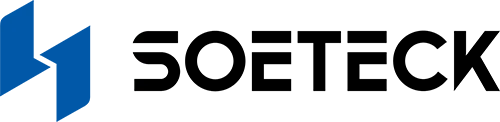Como todos sabemos, até mesmo uma breve interrupção no fornecimento de energia pode levar a um dispendioso tempo de inatividade, a operações interrompidas ou mesmo à perda de dados. Para as pequenas e médias empresas (PME), um sistema de alimentação eléctrica ininterrupta (UPS) é um investimento essencial para garantir a continuidade do negócio e proteger contra esses riscos.
Mas como é que se seleciona o Sistema UPS para o seu SMB? Este artigo guiá-lo-á passo a passo, abordando os principais factores a ter em conta, para que possa tomar uma decisão informada.
O que é um sistema UPS e porque é que as PMEs precisam de um?
Uma UPS (Uninterruptible Power Supply - Fonte de alimentação ininterrupta) é um dispositivo que fornece energia de reserva durante falhas eléctricas ou flutuações de tensão. Ao contrário de um protetor contra picos de tensão normal, uma UPS não só protege o equipamento ligado de picos de tensão prejudiciais, como também assegura a continuidade da energia, dando-lhe tempo para guardar dados em segurança, desligar sistemas ou fazer a transição para fontes de energia de reserva, como geradores.
Para as PMEs, onde cada momento conta, um sistema UPS é essencial para:
- Evitar o tempo de inatividade no comércio retalhista, na indústria transformadora e nos escritórios.
- Proteção de equipamentos sensíveis tais como servidores, sistemas POS e ferramentas de comunicação.
- Garantir segurança dos dados dando tempo para guardar o trabalho e encerrar corretamente.
- Identificar e gerir flutuações frequentes de energia que podem danificar o hardware ao longo do tempo.
Guia passo-a-passo para escolher o sistema UPS certo para a sua PME
1. Avalie as necessidades de energia da sua PME
O primeiro passo é compreender a carga total que a sua UPS precisa de suportar. Os requisitos de energia são normalmente medidos em watts ou volt-amperes (VA)e a maioria das unidades UPS são classificadas pela sua capacidade VA. Eis o que precisa de fazer:
- Elaborar uma lista de dispositivos críticos que necessitam de energia durante uma falha. O equipamento típico inclui servidores, computadores, routers de rede, sistemas de telefonia e, por vezes, maquinaria especializada.
- Adicione a carga de energia de cada dispositivo (esta informação está normalmente disponível na etiqueta de energia do dispositivo). Por exemplo:
- Computadores de secretária: 300-500W
- Routers de rede: 25-100W
- Servidores: 500-1000W (varia consoante o modelo)
- Calcule a carga total e adicione 20-25% para crescimento futuro, margens de segurança e necessidades imprevistas.
Dica profissional
Utilize ferramentas em linha ou consulte a sua equipa de TI para calcular com precisão as suas necessidades energéticas.
2. Determinar o tempo de execução necessário
Durante quanto tempo precisa que a sua UPS mantenha os seus sistemas a funcionar durante uma falha de energia? As PMEs normalmente dão prioridade a continuidade de energia a curto prazo para guardar dados, concluir tarefas essenciais ou ativar geradores de reserva. Considerar:
- Tempos de funcionamento longos (superiores a 30 minutos) para sistemas de missão crítica tais como servidores e bases de dados.
- Tempos de execução mais curtos (5-15 minutos) para estações de trabalho, telefones e dispositivos não essenciais.
Otimização do tempo de execução
Nem todos os equipamentos precisam de funcionar com a UPS. As estratégias de poupança de energia, tais como dar prioridade aos sistemas críticos e excluir os dispositivos de baixa prioridade, podem reduzir significativamente os custos. Muitos sistemas UPS também permitem a segmentação da carga, permitindo desligar seletivamente os dispositivos menos críticos no caso de uma falha de energia prolongada.
3. Selecionar o tipo certo de UPS
Os sistemas UPS existem em três tipos principais. O tipo que escolher depende da sensibilidade da sua empresa a perturbações de energia e do seu orçamento:
UPS offline/em espera
- Fornece uma bateria de reserva básica e uma proteção limitada contra sobretensões.
- Adequado para PMEs com necessidades mínimas de energia, como a proteção de computadores de secretária e pequenos equipamentos.
- Acessível, mas pode não proteger contra flutuações de tensão.
UPS interactiva de linha
- Regula as flutuações de tensão (quedas ou picos de baixa tensão) sem necessidade de utilizar a bateria, prolongando a sua vida útil.
- Ideal para PMEs em áreas com frequentes cortes de energia ou instabilidade eléctrica.
- Uma escolha económica para configurações de escritório, pequenos servidores e empresas de retalho.
UPS online ou de dupla conversão
- Alimenta continuamente o equipamento ligado a partir da bateria, assegurando um tempo de transferência zero durante cortes ou flutuações de energia.
- Proporciona o mais elevado nível de proteção para equipamento informático sensível, como servidores e centros de dados.
- Mais adequado para PMEs com sistemas críticos ou em indústrias onde o tempo de inatividade é inaceitável.
4. Compreender as principais caraterísticas de que necessita
Existe uma vasta gama de sistemas UPS, pelo que é essencial compreender quais as caraterísticas que se alinham com as necessidades da sua PME. Procure sistemas UPS com as seguintes caraterísticas críticas:
- Regulação automática da tensão (AVR): Protege o equipamento durante as falhas de corrente ou sobretensões, estabilizando a energia sem utilizar a bateria.
- Proteção contra sobretensões: Protege os dispositivos ligados contra picos de energia.
- Baterias de troca a quente: Permite-lhe substituir as baterias sem causar tempo de inatividade.
- Escalabilidade: Permite-lhe adicionar mais módulos de bateria à medida que as necessidades de energia aumentam.
- Opções de gestão: Muitos sistemas UPS modernos incluem software de monitorização e gestão para monitorizar o estado da bateria e o tempo de funcionamento. Alguns até incluem monitorização remota através de uma rede.
- Fator de forma: Escolha entre sistemas UPS montados em bastidor e em torre com base no seu espaço e necessidades de instalação.
5. Considerar a escalabilidade
A sua PME pode crescer ao longo do tempo, exigindo equipamento, estações de trabalho ou servidores adicionais. Para preparar o seu investimento para o futuro:
- Escolha uma UPS com uma capacidade superior à da sua carga atual.
- Procure sistemas com baterias modulares ou opções expansíveis para prolongar o tempo de funcionamento à medida que as suas necessidades aumentam.
6. Orçamento e eficiência energética
Compreensão quanto está disposto a gastar pode ajudá-lo a reduzir as opções. No entanto, é essencial equilibrar o custo com a fiabilidade e o desempenho:
- Sistemas UPS standard (Offline/Linha-Interactiva): Tipicamente $50-$500, adequado para estações de trabalho e necessidades baixas a moderadas.
- Modelos de maior capacidade (Online/dupla conversão): $1,000+ para salas de servidores e sistemas de missão crítica.
Sistemas UPS energeticamente eficientes com modos ecológicos ou um baixo consumo de energia em modo de espera podem poupar dinheiro a longo prazo. Embora possam ter um custo inicial ligeiramente mais elevado, reduzem as despesas de funcionamento.
7. Escolher um fornecedor fiável de UPS
As PMEs devem investir em marcas de confiança conhecidas pela fiabilidade, suporte e garantias. Os principais fabricantes de UPS fornecem os sistemas mais duradouros e um excelente serviço de apoio ao cliente. Estes incluem:
- APC da Schneider Electric: Conhecida pela sua linha de produtos Smart-UPS.
- CyberPower: Oferece opções ricas em funcionalidades mas económicas para as PME.
- Eaton: Conhecido pela escalabilidade e pelos designs eficientes em termos energéticos.
- Vertiv (Liebert): Forte em proteção de energia crítica para salas de servidores e centros de dados.
8. Plano de manutenção
- As baterias da UPS têm um tempo de vida útil finito (normalmente 3-5 anos). Selecione uma UPS com módulos de bateria com permuta direta para um tempo de inatividade mínimo durante as substituições.
- Monitorize regularmente o desempenho da sua UPS utilizando as ferramentas de diagnóstico incorporadas ou o software que as acompanha.
Conclusão
Escolher o sistema UPS correto para a sua PME é um passo crucial para assegurar a continuidade do negócio e proteger o seu equipamento sensível. Ao compreender os seus requisitos de energia, as necessidades de tempo de funcionamento, a sensibilidade do equipamento e as restrições orçamentais, pode selecionar um sistema UPS que proporcione a máxima proteção e flexibilidade.
Investir num sistema UPS fiável garante que a sua PME se mantém operacional, independentemente de falhas ou flutuações de energia - para que nunca mais tenha de se preocupar com períodos de inatividade. Se ainda não tiver a certeza, consultar um fornecedor de UPS ou um especialista em TI pode ajudar a personalizar um sistema que se adeqúe exatamente às suas necessidades comerciais.
Precisa de ajuda para encontrar o sistema UPS adequado para a sua PME? Contactar-nos hoje, e nós ajudamo-lo a tomar a melhor decisão!